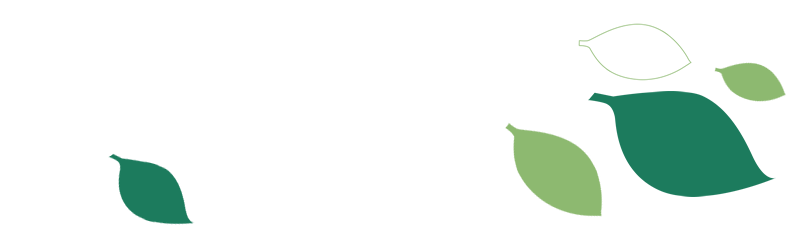Welcome to our Staff Handbook
-
General
- Accidents and Incidents
- Administration and School Contacts
- After and Before School Care and Vacation Care
- Anti-Bullying Policy
- Asbestos Materials
- Assembly Procedure
- At A Glance
- Before/After School
- Behaviour Management and Anti-Bullying
- Book Club – Scholastic Australia
- Borrowing of School Property
- BYO iPad Program
- Chemicals Used at School
- Class Allowances
- Class Awards
- Classroom
- Code of Conduct
- Common Use Contracts
- Communication
- Computers, Digital Camera, Interactive Boards
- CONNECT
- Correspondence
- Cost Centres
- Crunch & Sip
- Department of Education Strategic Plan
- Disposal of School Property
- Duty
- Duty Roster
- Early Childhood
- Employee Assistance Program
- Employee Conditions and Entitlements
- Equal Opportunity, Discrimination and Harassment
- Evacuation Procedure
- Excursions / in School Activities
- Extreme Weather Procedure
- Factions
- Finance
- First Aid
- Friendly Schools Plus
- Gifts (Acceptance of gifts from external sources)
- Hats: Sun Smart Policy
- Homework
- Honour Certificate Procedures
- Human Resource Management Information System (HRMIS)
- Infectious Diseases
- Insurance and Liability
- Internet Use
- Irate Visitors
- Key Contacts
- Key Dates
- Keys and Security
- Leave
- Leaving School Grounds
- Library
- Lost Property
- Lunch Orders at La Cantina
- Mail and Staff Pigeon Holes
- Mathematics Equipment
- Medical Information
- Mobile Phone Policy: Students
- Mobile Phones: Staff
- Money Collection
- Music
- Occupational Safety and Health
- Office Pass
- Offsite Information
- Offsite Units Handbook
- Optical Aids Subsidy
- Our Whole School Programs
- Outside Employment - Additional Employment
- P & C Association
- Parent / Teacher Meetings
- Parent Help
- Parent Liaisons
- Parking and Traffic Management
- Performance Development
- Photocopiers - Copyright
- Photographs
- Playground Access and Rules
- Professional Learning / Professional Development
- RDO (rostered day off) – Cleaner and Gardener staff only
- Reading Books
- Record Keeping
- Relief
- Reporting Misconduct
- Reporting to Parents
- School Assets and Resources
- School Board
- School Cleaning and Vacation Cleaning
- School Creed
- School Development Days
- School Health Service
- School Maintenance Building Faults
- School Newsletters
- School Payment Voucher
- School Psychologist
- School Times
- Sick Students
- Smoking
- Social and Emotional Learning
- Specialist Timetable and DOTT
- Staff Attendance
- Staff Collaborative Time
- Staff Dress Code
- Staff Induction Procedure
- Staff Meetings
- Staff Personal Property Also See Insurance
- Staff Sign In/Out
- Staffroom
- Store Rooms / Resources
- Student Attendance
- Student Councillors
- Student Dress Code Policy Statement
- Student Late Pass
- Student Leaving Early
- Student Personal Items Lists
- Student Records
- Student Services Team
- Students Not Collected at The End of The Day
- Telephone (also See Mobile Phone Staff and Mobile Phone Policy)
- Third Party Permissions
- Transition for Kindergarten, Pre-Primary and Year 1
- Union
- Visitors
- Wellbeing Officer
- Working Alone Guidelines
- Working with Children Check
- Written Communication to Parents and Carers
- Show All Articles ( 113 ) Collapse Articles
- ALL photographs taken with school cameras must be stored in S Drive / All Staff PHOTOGRAPHS folder in appropriate dated and named folders. Once stored please delete from the camera.
- ALL photographs taken with staff mobile phones must be stored in S Drive / All Staff PHOTOGRAPHS folder in appropriate dated and named folders on the same day. Once stored please delete from phone immediately.
- Student photograph permission must be confirmed before displaying photographs (see Integris)
- School Photo day is in Term 1 and will be on the Term planner.